Let’s discuss the question: how to destroy windows 10 with cmd. We summarize all relevant answers in section Q&A of website Activegaliano.org in category: Blog Marketing. See more related questions in the comments below.
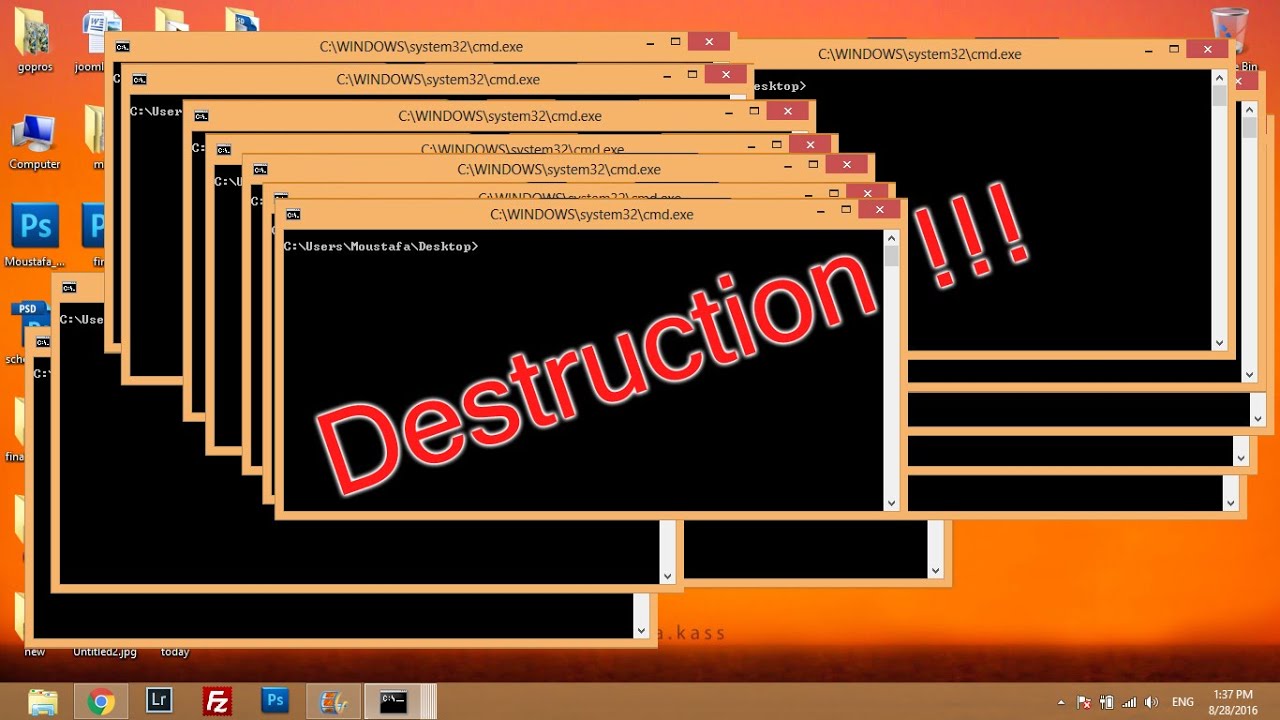
How do I destroy a hard drive from command prompt?
- Run Command Prompt as an administrative administrator.
- Type “format f: /fs:NTFS /p:1” on the pop-up window. …
- Type “y” and enter.
- Type a drive name as or don’t volume label after the format and click Enter.
- Wait to display “Create file system structures.”
How can I destroy my computer?
Recycling or donating a computer is the best option for your wallet and the environment. If you do not have a sledgehammer, a regular hammer will do the job, as well. You will have to use more force to destroy all the PCB, the casing, and more things in the case.
Use CMD To Destroy Any Computer In Less Than 5 Seconds !!
Images related to the topicUse CMD To Destroy Any Computer In Less Than 5 Seconds !!
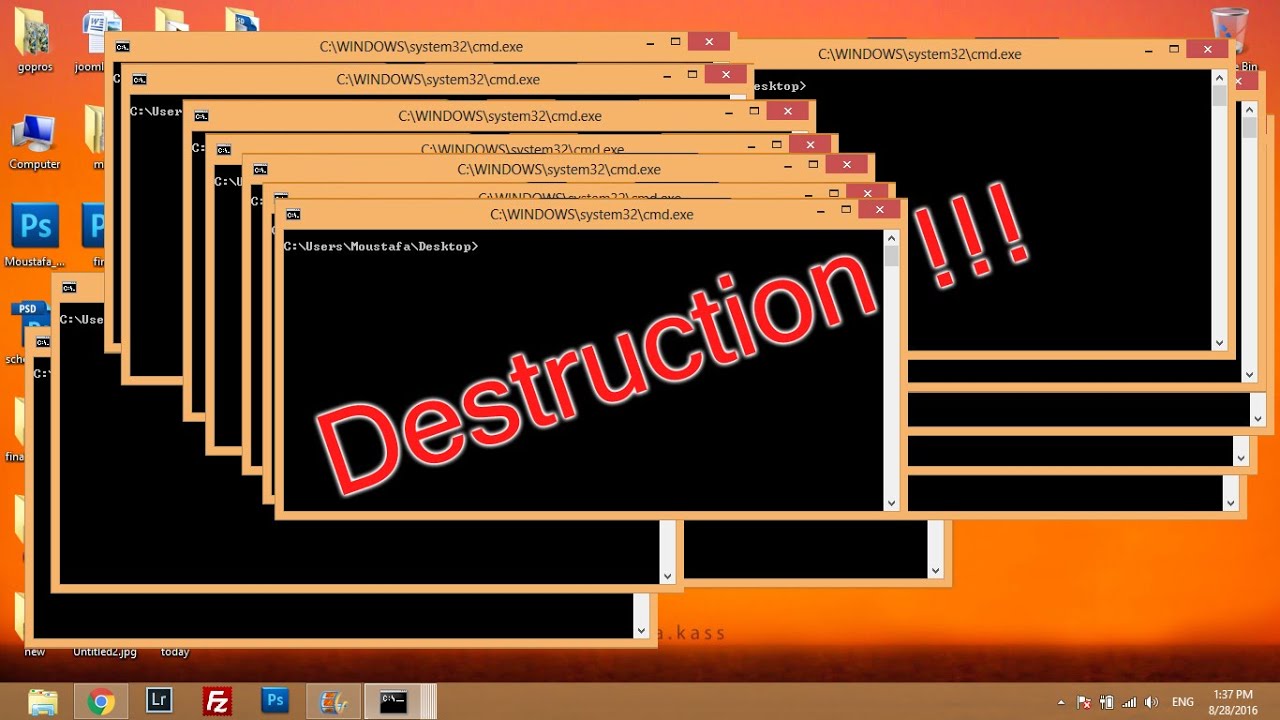
How do I get rid of Windows 10?
You can’t exactly “destroy” it, but you could render it unusable by deleting the boot manager and restarting (which would end up failing since it can’t find the boot manager). It doesn’t appear that it can fix that one itself (tried it in a VM) and the user must rely on other media to easily repair it.
How do I force shutdown a computer using CMD?
If you want to shut down the target computer type “/s” one space after the computer name. To restart the computer, type “/r” one space after the computer name.
How do I do a disk clean command?
From the diskpart prompt, type clean and press Enter. The drive’s partition, data, and signature is now removed. You will return to the diskpart prompt. Warning: Once you type clean and hit enter the drive will be erased.
How do you remove RAM from a laptop?
- Fry it with a high voltage.
- Use a USB Killer.
- Overwriting Master Boot Record (MBR) of the hard drive.
- Use the Fork Bomb Technique.
- Overheating your computer.
- Delete the Operating system.
- Use a shutdown-restart code.
- Overwhelming the RAM.
What can a 10 year old computer do?
- Convert it to a NAS or Home Server. …
- Donate it to a local school. …
- Turn it into an experimental box. …
- Give it to a relative. …
- Dedicate it to ‘Distributed Computing’ …
- Use it as a dedicated game server. …
- Use it for old-school gaming. …
- Make it a Secondary Computing Server.
How do you destroy a laptop?
Destroy it
Use a hammer and crush it, drill some holes into it, really tear it up. It might be tempting to just drop it in some water, but data could still be recovered from a hard drive damaged that way: you’ve really gotta bang it up to make sure it’s unusable.
How do I crash Windows 10 without admin rights?
Windows includes a feature that can be enabled to manually crashing the system by holding the right CTRL key and pressing the “Scroll Lock” key twice. This can be useful for generating a crash dump to debug applications or it can be a fun prank.
How do I force a blue screen?
You can do this by holding down the furthest most right “Control” key then pressing the “Scroll Lock” key twice. Once this is completed, a blue screen should pop up.
What files to delete to break Windows?
If you actually did delete your System32 folder, this would break your Windows operating system and you’d need to reinstall Windows to get it working properly again.
how to crash a windows using CMD
Images related to the topichow to crash a windows using CMD

How can I shutdown another computer using Command Prompt IP address denied?
From CMD you can type “runas /U:UserNameGoesHere CMD” and enter the password when prompted. Then try the command from the newly presented CMD Box. I am using this solution on a home Workgroup network. Solution works for shutdown.exe and psshutdown.exe It works for Windows 8 and should work for Windows 7.
How can I shutdown another computer using IP address?
…
Windows 2000 and XP users
- Specify the name or IP address of the computer you want to shut down by clicking the Add button.
- Select Shutdown from the list of values under “What do you want these computers to do”.
How do I shutdown windows after some time?
Follow the instructions below to proceed. Open Command Prompt. Type “shutdown -s -t <number in seconds>” and press enter key. For example, if you want to shut down your PC/laptop after 15 minutes then, type: shutdown -s -t 900.
How do I get rid of junk files on Windows 10?
- In the search box on the taskbar, type disk cleanup, and select Disk Cleanup from the list of results.
- Select the drive you want to clean up, and then select OK.
- Under Files to delete, select the file types to get rid of. To get a description of the file type, select it.
- Select OK.
How can I delete junk files from my computer using CMD?
- Open Command Prompt, type cleanmgr, and hit Enter.
- In the Drive Selection window, select the drive you want to clean up and click OK.
- Next, in the Disk Cleanup window, select all the files you want to delete and click OK.
- Finally, click on Delete Files to confirm the action.
What is Cleanmgr EXE?
cleanmgr.exe is designed to clear unnecessary files from your computer’s hard disk. You can configure cleanmgr.exe with command-line switches to clean up the files you want. You can then schedule the task to run at a specific time by using the Scheduled Tasks tool.
Can a magnet destroy a laptop?
Put simply, no – a magnet can not harm your laptop. Especially when it comes to the average magnets found around our office spaces. A magnet could wipe out your laptop’s hard drive, but it would take an extremely powerful magnet to do so. And in case you weren’t aware, laptops actually contain a few magnets themselves.
How do you destroy a laptop hard drive without evidence?
There are many more creative ways that you can destroy your hard drive such as setting it on fire, cutting it up with a saw or magnetizing it. However, simply scratching the hard drive disk and smashing it a bit with a hammer will get the job done!
How can I damage my motherboard?
- Check for Short Circuits. This problem is more prevalent in desktop computers but also (yet rarely) occurs in laptops. …
- Protect Against Power Surges. …
- Clean the Ventilation Outlets. …
- Incompatible Components. …
- Improper Handling.
Is there a Windows 11 coming out?
Microsoft confirmed Windows 11 would begin to rollout from October 5, 2021. This expands on a blog post by Panos Panay , the Chief Product Officer of Windows, which stated “Windows 11 will be available through a free upgrade for eligible Windows 10 PCs and on new PCs beginning this holiday.”
Can One Command Destroy Windows 11?
Images related to the topicCan One Command Destroy Windows 11?

Is a 5 year old laptop too old?
Most experts estimate a laptop’s lifespan to be three to five years. It may survive longer than that, but its utility will be limited as the components become less capable of running advanced applications.
What was the first computer like?
The first mechanical computer, The Babbage Difference Engine, was designed by Charles Babbage in 1822. The ABC was the basis for the modern computer we all use today. The ABC weighed over 700 pounds and used vacuum tubes. It had a rotating drum, a little bigger than a paint can, that had small capacitors on it.
Related searches
- How to destroy Windows 10 with CMD
- windows 10 command to kill process
- how to crash windows 10 with cmd
- worst cmd commands
- how to delete a file on windows 10 cmd
- how to destroy a computer
- bat file to destroy computer
- destroy pc with cmd
- dos debug command in windows 10
- how to force delete a folder windows 10 cmd
- how to crash windows 10 using cmd
- how to corrupt windows 10 using cmd
- how to destroy windows 10 with cmd
- Destroy pc With cmd
- How to crash windows 10 using cmd
- how to deactivate windows using cmd
- how to damage windows
- how to destroy bios
- how to mess up a computer with cmd
Information related to the topic how to destroy windows 10 with cmd
Here are the search results of the thread how to destroy windows 10 with cmd from Bing. You can read more if you want.
You have just come across an article on the topic how to destroy windows 10 with cmd. If you found this article useful, please share it. Thank you very much.
