Let’s discuss the question: how to remove samsung account without password. We summarize all relevant answers in section Q&A of website Activegaliano.org in category: Blog Marketing. See more related questions in the comments below.

How do I delete my Samsung account without a password?
The secure method you can try to delete Samsung account without password is to visit the reset Samsung website directly. On your computer or mobile browser, go to the login page and click on “Sign in”. Below the sign-in option, you will see the option “Forget ID or reset the password,” click on the link.
How do I remove someone else’s Samsung account from my phone?
- Go to The Settings.
- Tap Accounts and backup.
- Tap Accounts, and then select your Samsung account.
- Tap Personal info.
- Tap More options.
- Tap Remove account.
- Review the information.
- Tap Remove.
How to Remove Samsung Account without Password. All Samsung Android 9.
Images related to the topicHow to Remove Samsung Account without Password. All Samsung Android 9.

Does a factory reset remove Samsung account?
A factory reset will not remove your Samsung account. If you want to remove your Samsung account, you will need to contact customer service.
How do I bypass Samsung account after factory reset?
- Step 1: Proceed to the Samsung Account Page. …
- Step 2: Go to Privacy Policy. …
- Step 3: Navigate to Wi-Fi Page. …
- Step 4: Go Back to Privacy Tab. …
- Step 5: Sign in to Your Account. …
- Step 6: Finish the Samsung Account Bypass.
How can I delete my Samsung account without password and email?
- Select Account in Menu.
- Click on Forgot ID/Reset Password.
- Bypass FRP Lock in DroidKit.
- Connect your Device and Start.
- Click Start to Bypass.
- Select Android System Version.
- Joy Taylor.
How do I delete my Samsung account from my Samsung?
- From Settings, swipe to and tap Accounts and backup.
- Tap Manage accounts, and then select your Samsung account.
- Tap Remove account, and then tap Remove account on the popup.
- Tap Sign out. Enter your Samsung account password, and then tap OK.
How can I reset my Samsung mobile without Samsung account?
- Ensure the device is powered off. If screen is frozen, remove / reinsert battery .
- Simultaneously press and hold the. power button. + volume up button. …
- From the. Android. system recovery screen, select. wipe data/factory reset. …
- Select. Yes — delete all user data. . …
- Select. reboot system now. .
How to Remove Samsung Account without Password. All Samsung Android 9.
Images related to the topicHow to Remove Samsung Account without Password. All Samsung Android 9.
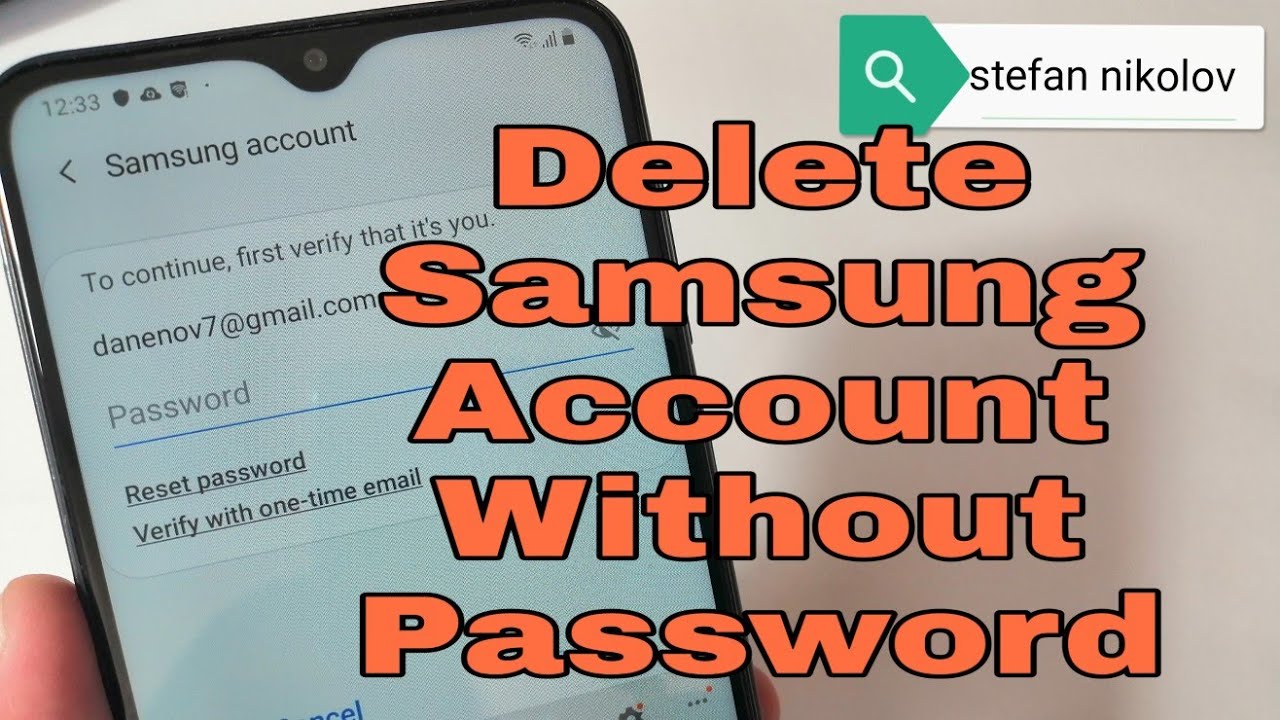
How do I force my Samsung to factory reset?
- Turn OFF your phone and remove any charging cables.
- Press and hold the Volume UP, HOME, and POWER buttons at the same time. …
- Release the 3 buttons after the phone powers on and displays the Android logo. …
- Press the Volume DOWN button to highlight Wipe data/factory reset.
- Press the POWER button to select it.
How can I delete Samsung account without password 2022?
Method 1: Remove Samsung Account Without Knowing Password
The only method to remove Samsung account from the phone without having to enter a password is to request that Samsung locate and delete the account for us.
How do I turn off 2 step verification on Samsung?
No. To help keep your personal info safe and secure, Samsung now requires two-step verification for all accounts. Two-step verification can no longer be turned off.
How do I get into my Samsung account if I changed my phone number?
Go to Settings
Open Accounts and backup > Accounts > Select your Samsung Account. Once you select your Samsung account option, you will be able to see your current profile, Select Password and security to be able to change your registered mobile number.
How do you format a locked Samsung phone?
- Reset Samsung via Recovery Mode.
- Wipe Data and Factory Reset your Device.
- Select Screen Unlocker Mode.
- Connect Your Android Phone.
- Click on Remove Now.
- Confirm your Device Brand and Continue.
- Finish Settings on Samsung.
- Erase Data on Samsung Remotely.
How do I remove Google account from phone after factory reset?
Go to Settings > Accounts > Select the account you’d like to remove. Remove Account is the last option in this menu. Tap Remove Account and then Confirm to finish removing your Google account.
how to remove Samsung Account Without Password Android 11/12 – Samsung account sign out Without PC
Images related to the topichow to remove Samsung Account Without Password Android 11/12 – Samsung account sign out Without PC

Can you delete Samsung account?
Using an internet browser, navigate to the Samsung Login page. Log in using your ID and password, and then select My Account info. Select the Profile card, and then select Samsung Account settings. Select Delete account, then review the precautions, and then follow the on-screen prompts to finish deleting it.
Is Samsung account necessary?
In conclusion, you don’t need a Samsung account to use a Galaxy device, but choosing to sign in with one opens up a whole ecosystem of Samsung services and smart devices.
Related searches
- remove samsung account quickshortcutmaker
- how to remove samsung account without password android 10
- remove samsung account without password android 10
- how to remove samsung account without password 2021
- how to remove samsung account without password android 11
- how to remove samsung account without password no root
- remove samsung account without password android 11
- how to remove samsung account without password on tv
- how to remove samsung account without email verification
- how to remove samsung account without password 2020
- samsung account remove tool
- how to remove samsung account without password j2 prime
- how to remove samsung account without password 2022
- how to remove samsung account without password s9
- how to remove samsung account from phone
- how to remove samsung account without password a10
- how to remove samsung account without password on tablet
Information related to the topic how to remove samsung account without password
Here are the search results of the thread how to remove samsung account without password from Bing. You can read more if you want.
You have just come across an article on the topic how to remove samsung account without password. If you found this article useful, please share it. Thank you very much.
